      |
|
Create, edit or delete a stream specification.
p4 [g-opts] stream [-P parent] -t typenamep4 [g-opts] stream [-f -d] [-o [-v]] [-P parent] -t typenamep4 [g-opts] stream -i [-f]p4 [g-opts] stream editp4 [g-opts] stream resolve [-a flag] [-n] [-o]p4 [g-opts] stream revert
The p4 stream command enables you to maintain
Perforce
streams, which are hierarchical branches with policies that control the
structure and the flow of change. Stream hierarchies are based on the
stability of the streams, specified by the type you assign to the stream.
Development streams are least stable (most subject to change),
mainline streams are somewhat stable, and release streams
are highly stable. Virtual streams can be used to copy and merge
between parent and child streams without storing local data. Task
streams are lightweight short-lived branches that are useful for bug
fixing or new features that only modify a small subset of the branch
data.
Stream contents are defined by the paths that you map. By default, a stream has the same structure as its parent (the stream from which it was branched), but you can override the structure, for example to ensure that specified files cannot be submitted or integrated to other streams.
By default, p4 stream edits the stream associated
with your current workspace. It throws an error if you’re not using a
stream workspace. For more information, see the section "Stream
workspaces" in the "Streams" chapter of the
Helix Versioning Engine User Guide.
p4 stream edit puts your client’s stream spec into
the "opened" state, isolating any edits made to fields that affect view
generation. While the spec is open, these fields are marked with the
comment "#open" to indicate that they are open and isolated to your
client. Changes made to these fields affect your client’s view only;
other clients' views are not affected.
p4 stream resolve resolves changes that have been
submitted to the stream spec since you opened it. You may not submit
changes to the stream spec until newer changes have been resolved. See
the options table for an explanation of the flags you can pass to this
command.
p4 stream revert reverts any pending changes made to
the open stream spec, returning your client to the latest submitted
version of the stream.
If you integrate from a classic branch or other stream depot to a task stream, the files are not copied up to the parent unless they are edited and submitted first.
For a detailed discussion of streams, refer to the Helix Versioning Engine User Guide.
| Field Name | Type | Description |
|---|---|---|
|
|
Writable, mandatory |
Specifies the stream’s name (permanent identifier) and its path
in the stream depot, in the form
Be aware of the Limitations on characters in filenames and entities. |
|
|
Read-only |
The date the stream specification was last modified. |
|
|
Read-only |
The date and time that the stream specification was last accessed by any Perforce command. |
|
|
Writable, mandatory |
The Perforce user or group who owns the stream. The default is the user who created the stream. |
|
|
Writable |
Display name of the stream. Unlike the |
|
|
Writable |
The parent of this stream. Must be |
|
|
Writable, mandatory |
The stream’s type determines the expected flow of change. Valid
stream types are
|
|
|
Writable, optional |
Description of the stream. |
|
|
Writable |
Settings that configure stream behavior as follows:
A Flow options are ignored for |
|
|
Writable |
Paths define how files are incorporated into the stream structure. Specify paths using the following format:
where The default path is Valid path types are:
By default, streams inherit their structure from the parent stream (except mainlines, which have no parent). Paths are inherited by child stream views; a child stream’s path
can downgrade the inherited view, but not upgrade it. (For
example, a child stream can downgrade a Note that the |
|
|
Writable, optional |
Reassigns the location of workspace files. To specify the source path and its location in the workspace, use the following syntax:
where
Line ordering in the |
|
|
Writable, optional |
A list of file or directory names to be ignored in client views. For example: /tmp # ignores files named "tmp" /tmp/... # ignores directories named "tmp" .tmp # ignores file names ending in .tmp Lines in the |
|
|
Delete the stream specification. A stream specification cannot be deleted if it is referenced by child streams or stream client workspaces. Deleting a stream does not remove its files; however, changes can no longer be submitted to the stream. |
|
|
Administrators can use the |
|
|
Read the stream specification from standard input. |
|
|
Write the stream specification to standard output. By default,
it outputs the stream associated with the current workspace. If
you pass the |
|
|
Verbose option; includes the automatically-generated client view for this stream. |
|
|
When creating a new stream specification, specify the stream’s parent. (This option has no effect on an existing stream specification.) |
|
|
When creating a new stream specification, you must specify the
stream’s type: either |
|
|
For |
|
|
For |
|
|
For |
|
|
For |
|
|
For |
|
|
For |
|
|
For |
|
|
See Global Options. |
| Can File Arguments Use Revision Specifier? | Can File Arguments Use Revision Range? | Minimal Access Level Required |
|---|---|---|
|
N/A |
N/A |
|
|
|
Create a development stream for project X by branching the mainline. |
|
List streams |
|
|
Create stream depot |