      |
|
Unloads a workspace, label, or task stream to the unload depot or to a flat file.
p4 [g-opts] unload [-f -L -p -z] [-c client | -l label | -s stream] [-o localFile]p4 [g-opts] unload [-f -L -z] [-a | -al | -ac] [-d date | -u user]
There are two main uses for the p4 unload
command:
You can use the command to transfer infrequently-used metadata from
the versioning engine’s db.* files to a
set of flat files in the unload depot. Unloading metadata reduces the
size of the working set required by the versioning engine, and on
large sites with many years of historical metadata, can offer
significant performance improvements.
Perforce
commands such as p4
clients, p4
labels, p4
files, p4
sizes, and p4
fstat ignore unloaded metadata. (To view
metadata that has been unloaded, use the -U option with
these commands). Most users who use
Perforce
reporting commands do so with the intent of retrieving a superset of
the desired data, and then use automated or manual post-processing to
discard the irrelevant lines of output. For example, the p4 clients command
(when called without arguments) returns the name of every client
workspace ever created by every current and former employee of your
organization, even those who left ten years ago. Unloading obsolete
metadata is a good way to offer your users a higher signal-to-noise
ratio not only in the output of their command-line queries, but also
in the amount of information displayed in applications such as
P4V.
-o option to unload a
client, label, or task stream to a flat file on the client rather than
to a file in the unload depot. This can be useful for seeding a client
into another database or for creating a private backup of the client.
The flat file uses standard journal format. The client, label, or task
stream remains fully loaded after the command is run.Use the -c and -l options to unload a specific
client workspace or label. By default, users can only unload their own
workspaces or labels; administrators can use the -f option
to unload workspaces and labels owned by other users.
You do not need to unload a workspace in preparation for moving it from
one edge server to another; running the p4 reload command
automatically unloads the specified workspace before reloading it into a
new edge server.
Use the -a, -al, or -ac options
to indicate that all specified labels and/or client workspaces are to be
unloaded. You cannot use these options if you are also using the
-o option.
Use the -d date and/or -u user
to restrict the unloading operation to labels and/or workspaces older
than a specific date, owned by a specific
user, or both.
Use the -L option to unload locked workspaces and/or
labels. By default, only unlocked labels or workspaces are unloaded.
The access date for a workspace is updated whenever the workspace is
used by a command that directly references the workspace. Similarly, the
access date for a label is updated when the label is used by a command
which directly references that label. The access date for a workspace is
also updated when the workspace is used in a revision specifier of the
form @, and the access date for
a label is updated when the label is used in a revision specifier of the
form workspace@.labelname
By default, data in the unload depot is uncompressed. Use
-z to store it in compressed form; unloaded metadata is
often highly compressible, particularly in continuous build environments
characterized by millions of build-associated workspaces labels that are
used to perform a single build and then rarely, if ever, accessed
again.
|
|
Unload all applicable client workspaces and labels; requires
|
|
|
Unload client workspaces; requires |
|
|
Unload labels; requires |
|
|
Unload the specified client workspace’s metadata from
|
|
|
Unload metadata older than the specified date. |
|
|
Force option; administrators can unload workspaces, labels, and task streams owned by other users. |
|
|
Unload the specified label from |
|
|
Unload a |
|
|
Unload metadata to a file rather than to the unload depot. Note however that an unload depot must exist for this option to work. This is because the data is first placed in the unload depot and then moved to the output file you specify. Normal users can only unload objects in their own clients. An administrator can use this option to unload an object owned by other users. |
|
|
Promote any non-promoted shelves belonging to the specified client that is being unloaded. The shelf is promoted to the commit server where it can be accessed by other edge servers. |
|
|
Unload the specified task stream. (the
|
|
|
Unload metadata owned by the specified user. |
|
|
Store the unloaded workspace, label, or task stream in compressed format. |
|
|
See Global Options. |
| Can File Arguments Use Revision Specifier? | Can File Arguments Use Revision Range? | Minimal Access Level Required |
|---|---|---|
|
No |
No |
|
MaxScanRows and
MaxResults high enough (in the p4 group form) that users
do not need to ask for assistance with p4 unload or
p4 reload
operations.|
To reload data from the unload depot. |