      |
|
You can apply file type modifiers to the base types of specific files to preserve timestamps, expand RCS keywords, specify how files are stored in the service, and more. For details about applying modifiers to file types, see Specifying how files are stored in Helix Core.
The following table lists the file type modifiers:
| Modifier | Description | Comments | ||||||||||||||||||||||
|---|---|---|---|---|---|---|---|---|---|---|---|---|---|---|---|---|---|---|---|---|---|---|---|---|
|
|
Helix Core stores the full compressed version of each file revision |
Default storage mechanism for |
||||||||||||||||||||||
|
|
Helix Core stores deltas in RCS format |
Default storage mechanism for |
||||||||||||||||||||||
|
|
Helix Core stores full file per revision |
For large ASCII files that aren’t treated as text, such as PostScript files, where storing the deltas is not useful or efficient. |
||||||||||||||||||||||
|
|
RCS (Revision Control System) keyword expansion |
Supported keywords are as follows:
RCS keywords are case-sensitive. A colon after the keyword (for
example, |
||||||||||||||||||||||
|
|
Limited keyword expansion |
Expands only the |
||||||||||||||||||||||
|
|
Exclusive open (locking) |
If set, only one user at a time can open a file for editing. Useful for binary file types (such as graphics) where merging of changes from multiple authors is not possible. |
||||||||||||||||||||||
|
|
Preserve original modification time |
The file’s timestamp on the local file system is preserved upon submission and restored upon sync. Useful for third-party DLLs in Windows environments, because the operating system relies on the file’s timestamp. By default, the modification time is set to the time you synced the file. |
||||||||||||||||||||||
|
|
Only the head revision is stored |
Older revisions are purged from the depot upon submission of new
revisions. Useful for executable or |
||||||||||||||||||||||
|
|
Only the most recent |
Older revisions are purged from the depot upon submission of
more than Using an +Sn file modifier results in special behavior when you delete and readd a file: no file reversions are deleted that were submitted before the add or delete. For example, if a file of type +S2 is marked as deleted in revision 5, and then re-added with the same file type and modifier, revisions 3 and 4 are not purged. |
||||||||||||||||||||||
|
|
File is always writable on client |
Not recommended, because Helix Core manages the read-write settings on files under its control. |
||||||||||||||||||||||
|
|
Execute bit set on client |
Used for executable files. |
||||||||||||||||||||||
|
|
Archive trigger required |
The
Helix Core
server runs an |