      |
|
To change the location of files in your workspace, issue the p4
client command and change either or both of the
Root: and View: fields. Before changing these
settings, ensure that you have no files checked out (by submitting or
reverting open files).
If you’re using streams, you must change the Paths: field
in the stream spec, rather than the View: field, in the
client spec.
If you intend to modify both fields, perform the following steps to ensure that your workspace files are located correctly:
p4 sync …#none command.Root: field. (The new client workspace root
directory must exist on your computer before you can retrieve files
into it.)p4 sync. (If you forget to perform the p4
sync …#none before you change the workspace view, you
can always remove the files from their client workspace locations
manually).Paths: field in the stream
spec. Users of classic
Helix Server
branches, change the View: field in the client spec.p4 sync. This time, syncing
changes the layout of the workspace. The files in the client workspace
are synced to their new locations.