      |
|
To configure a stream you edit its associated stream spec. A
stream spec names a path in a stream depot to be treated as a stream. A
spec defines the stream’s location, its type, its parent stream, the
files in its view, and other configurable behaviors. It is created when
you create a stream with the p4 stream command. You
can update the spec’s entries — as described in
Update streams — to
change the stream’s characteristics.
The following is a sample stream spec:
$ p4 stream -o //Acme/dev
# A Perforce Stream Specification.
#
# Use *'p4 help stream'* to see more about stream specifications and command.
Stream: //Acme/dev
Update: 2015/02/06 10:57:04
Access: 2015/02/06 10:57:04
Owner: bruno
Name: //Acme/dev
Parent: //Acme/main
Type: development
Options: allsubmit unlocked toparent fromparent mergeany
Description:
Our primary development stream for the project.
Paths:
share ...
import boost/... //3rd_party/boost/1.53.0/artifacts/original/...
import boost/lib/linux26x86_64/... //3rd_party/boost/1.53.0/artifacts/original/lib/linuxx86_64/gcc44libc212/...
import boost/lib/linux26x86/... //3rd_party/boost/1.53.0/artifacts/original/lib/linuxx86/gcc44libc212/...
import protobuf/... //3rd_party/protobuf/2.4.1/artifacts/patch-1/...
import gtest/... //3rd_party/gtest/1.7.0/artifacts/original/...
import icu/... //3rd_party/icu/53.1/artifacts/original/...
import p4-bin/lib.ntx64/vs11/p4api_vs2012_dyn.zip //builds/p15.1/p4-bin/bin.ntx64/p4api_vs2012_dyn.zip
import p4/... //depot/p15.1/p4/...
exclude p4/lbr/...
exclude p4/server/...
Remapped:
p4/doc/... p4/relnotes/...
Ignored:
.../~tmp.txt
The following table describes the stream spec in more detail:
| Entry | Meaning |
|---|---|
|
|
The Error in stream specification. Stream streamname does not reflect depot depth-field streamdepth. |
|
|
The date the stream specification was last changed. |
|
|
The date the specification was originally created. |
|
|
The user or group who has specific and unique permissions to access to this stream. |
|
|
An alternate name of the stream, for use in display outputs. Defaults to the streamname portion of the stream path. |
|
|
The parent of this stream. Can be |
|
|
Type of stream provides clues for commands run between stream
and parent. The five types include |
|
|
A short description of the stream (optional). |
|
|
Stream Options: |
|
|
Identify paths in the stream and how they are to be generated in
resulting workspace views of this stream. Path types are
Note
Files don’t actually have to be branched to appear in a stream. Instead, they can be imported from the parent stream or from other streams in the system. |
|
|
Remap a stream path in the resulting workspace view. |
|
|
Ignore a stream path in the resulting workspace view. Note that
Perforce
recommends that you use |