      |
|
Use quotation marks to enclose files or directories that contain spaces. For example:
"//Acme/dev/docs/manuals/recommended configuration.doc"
If you specify spaces in names for other Helix Server objects, such as branch names, client names, label names, and so on, the spaces are automatically converted to underscores by the Helix Server.
Names assigned to Helix Server objects such as branches, client workspaces, and so on, cannot exceed 1,024 characters.
By default, the following reserved characters are not allowed in Helix Server identifiers or names of files managed by Helix Server:
| Reserved Character | Reason |
|---|---|
|
|
File revision specifier for date, label name, or changelist number |
|
|
File revision numbers |
|
|
Wildcard |
|
|
Wildcard (recursive) |
|
|
Wildcard (positional) |
|
|
Separator for pathname components |
These characters have conflicting and secondary uses. Conflicts include the following:
/, but many DOS
commands interpret / as a command-line switch.# as the beginning of a
comment.* to match
multiple files, and the DOS command line uses % to refer
to variables.To specify these characters in filenames or paths, use the ASCII expression of the character’s hexadecimal value, as shown in the following table:
| Character | ASCII |
|---|---|
|
|
|
|
|
|
|
|
|
|
|
|
Specify the filename literally when you add it; then use the ASCII
expansion to refer to it thereafter. For example, to add a file called
[email protected], issue the following
command:
$ p4 add -f //Acme/dev/docs/manuals/[email protected]
When you submit the changelist, the characters are automatically expanded and appear in the change submission form as follows:
//Acme/dev/docs/manuals/recommended%40configuration.doc
After you submit the changelist with the file’s addition, you must use the ASCII expansion to sync the file to your workspace or to edit it within your workspace. For example:
$ p4 sync //Acme/dev/docs/manuals/recommended%40configuration.doc
The requirement to escape the special characters @,
#, *, or % also applies if you
attempt to use them in the Root: or AltRoots:
fields of your client specification; escape them with %40,
%23, %2A, or %25 respectively.
Non-ASCII characters are allowed in filenames and
Helix Server
identifiers, but entering them from the command line might require
platform-specific solutions. If you are using
Helix Server
in Unicode mode, all users must have P4CHARSET set properly.
For details about setting P4CHARSET, see the
P4 Command Reference
and the Internationalization Notes.
In international environments, use a common code page or locale setting to ensure that all filenames are displayed consistently across all computers in your organization. To set the code page or locale:
LOCALE environment variable