      |
|
Specify a list of files that contain lists of rules for ignoring files when adding files to the depot and reconciling workspaces.
| Used by Client? | Used by Server? | Command-Line Alternative | Can be set in P4CONFIG file? |
|---|---|---|---|
|
Yes |
No |
None |
Yes |
| Operating System | Value |
|---|---|
|
All |
none |
.p4ignore
.p4ignore;$home/.myp4ignore
You may use $home to set environment variables. For
example
P4IGNORE=$home/myignorefile
The syntax for the contents of a P4IGNORE file is not the
same as
Helix Server
syntax. Instead, it is similar to that used by other versioning
systems:
A # character at the beginning of a line denotes a
comment.
You can escape the # comment character with a backslash
(\). This allows filenames beginning with #
to be ignored.
! character at the beginning of a line line excludes
the file specification. These exclusions override rules defined above
it in the P4IGNORE file, but
may be overridden by later rules./ (or \ on Windows) character at the
beginning of a line causes the file specification to be considered
relative to the P4IGNORE file.
This is useful when the rule must apply to files at particular depots
of the directory tree./ (or \ on Windows) character at the end
of a line causes the file specification to only match directories, and
not files of the same name.* wildcard matches substrings. Like the
Helix Server
wildcard equivalent, it does not match path separators; however, if it
is not used as part of a path, the directory scanning nature of the
rule may make it appear to perform like the
Perforce
"..." wildcard.** wildcard matches substrings including path
separators. It is equivalent to the
Helix Server
"..." wildcard, which is not permitted.For example:
# Ignore .p4ignore files .p4ignore # Ignore object files, shared libraries, executables *.dll *.so *.exe *.o # Ignore all HTML files except the readme file *.html !readme.html # Ignore the bin directory bin/ # Ignore the build.properties file in this directory /build.properties # Ignore all text files in test directories test/**.txt
The first match is used when figuring out what to ignore.
Use the p4 ignores
command to get information about why a file is being ignored during add
and reconcile operations. For example, the following command, lets you
know which line of the P4IGNORE file is being used to ignore
a file.
$ p4 ignores -v -i mypath