      |
|
Archive obsolete revisions to an archive depot.
p4 [g-opts] archive [-h -n -p -q -t] -D depot FileSpec[revSpec]Moves the specified revisions into a depot of type
archive.
When files are moved into an archive depot, their last action is changed
to archive. Commands that access file content, such as p4 sync and p4 diff, skip
archive revisions, but commands that do not require access
to file content, such as p4
filelog, continue to report metadata
concerning the archived revisions.
If you want to disable server
locks when running the p4 archive command, set the value of the the server.locks.archive configurable to 0.
Use p4 archive -p with caution. Only two commands in
Helix Server
remove file data: p4 archive -p and p4
obliterate.
|
|
Specify an archive depot to which files are to be archived. |
|
|
Do not archive head revisions. |
|
|
Do not archive revisions. Instead, report on which revisions would have been archived. |
|
|
Purge any archives of the specified files named in the archive
depot. (The action for affected revisions is set to
|
|
|
Quiet mode, which suppresses messages about skipped revisions. |
|
|
Archive text files (or other revisions stored in delta format,
such as files of type |
|
|
See Global Options. |
| Can File Arguments Use Revision Specifier? | Can File Arguments Use Revision Range? | Minimal Access Level Required |
|---|---|---|
|
Yes |
Yes |
|
+F) or compressed
(+C) are archived. The files must be in a
local depot (not a remote or another
archive depot), and must neither be copied nor branched to
(or from) another revision.-t
option. Be aware that there may be a computational cost associated with
the manipulation of large numbers of RCS deltas.p4 archive -n for testing purposes
before mounting the filesystem associated with the archive depot.
Storage for the archive depot must be mounted before running this
command without the -n option.p4 print -A -o myOutputFile /archive/depot/myFile
This command redirects the contents of the archived file to
myOutputFile without restoring the archived file. End users can then request that a
Helix Server
Administrator use p4
restore to restore the file.
|
|
|
|
|
|
To archive files stored in delta format, use the -t
option: |
|
|
|
Use the |
|
|
Use the |
|
|
Use the |
If Helix Server must manipulate a large numbers of RCS deltas, the computational cost might be noticable.
|
To create a depot |
|
|
To restore files from an archive depot |
|
|
To obliterate files without archiving them |