      |
|
Set per-revision attributes on revisions
p4 [g-opts] attribute [-e -f -p] -n name [-v value] files ...p4 [g-opts] attribute [-e -f -p] -i -n namefile
The p4 attribute command sets per-revision
attributes on file revisions.
To display attributes, use p4
fstat-Oa.
|
|
Indicates that the value is specified in hex. |
|
|
Set the attribute on submitted files. If a propagating trait is set on a submitted file, a revision specifier cannot be used, and the file must not be currently open in any workspace. |
|
|
Read an attribute value from the standard input. Only one file argument is allowed when using this option. |
|
|
The name of the attribute to set. |
|
|
Create a propagating attribute: an attribute whose value is
propagated to subsequent revisions whenever the file is opened
with |
|
|
The value of the attribute to set. To clear an attribute, omit
the |
|
|
See Global Options. |
| Can File Arguments Use Revision Specifier? | Can File Arguments Use Revision Range? | Minimal Access Level Required |
|---|---|---|
|
Yes |
Yes |
write, |
-n name options and an equal number of
corresponding -v value options (to set) or no
-v options ( to clear).In distributed environments, the following commands are not
supported for files with propagating attributes: p4 copy, p4 delete, p4 edit, p4 integrate, p4 reconcile, p4 resolve, p4 shelve, p4 submit, and p4 unshelve.
Integration of files with propagating attributes from an edge server
is not supported; depending on the integration action, target, and
source, either the p4
integrate or the p4 resolve command
will fail.
If you use propagating attributes with files, direct these commands to the commit server, not the edge server.