      |
|
Display, set, or delete a key/value pair.
p4 [g-opts] key namep4 [g-opts] key [-v] namevaluep4 [g-opts] key [-d] namep4 [g-opts] key [-i -v] namep4 [g-opts] key [-m] [pair list]p4 [g-opts] key --from oldvalue --to newvaluename
Keys allow you to store name-value pairs for use in scripts. These
user-managed keys are stored in a table named
db.nameval.
The command includes the following variants:
p4 key name returns the value
of key name.The variant p4 key namevalue sets
the value of the key name to value, and if name
does not already exist, it is created.
Specifying -v displays the previous value of the
specified key after the key has been set or incremented.
p4 key -d name deletes the
specified key.The variant p4 key -i name increments a
numeric key.
Specifying -v displays the previous value of the
specified key after the key has been set or incremented.
The variant p4 key [-m] pair list defines
multiple set and delete operations to be performed. Each operation is
defined by a value pair in the pair list. To set a key, use a name
and value, to delete a key, use a - (hyphen) followed by
the name. See
Examples.
This variant is useful in distributed environments where running individual commands is likely to introduce unwanted latency.
--from …
--to) sets the specified key to the new value only
if the current value of the key is oldvalue. A key that has
never been set or that has been deleted cannot be set using this syntax
variant.If a key does not exist, its value is returned as zero; key names are not stored until set to a nonzero value.
To learn the minimal access level required to display and set keys, see Usage Notes and Examples.
|
|
Delete key name from the Perforce service. |
|
|
Increment key name by 1 and return the new value. This option can only be used with numeric keys. |
|
|
Perform multiple key value operations in one command. See Examples. |
|
|
See Global Options. |
| Can File Arguments Use Revision Specifier? | Can File Arguments Use Revision Range? | Minimal Access Level Required |
|---|---|---|
|
N/A |
N/A |
list to display a key’s value; |
|
|
Set the value of Requires |
|
|
Display the value of Requires |
|
|
Set two keys. Requires |
|
|
Delete two keys. Requires |
|
|
Set one key; delete one key. Requires |
|
To list all keys and their values |