      |
|
Display a list of LDAP configurations or attempt to authenticate a user against active configurations.
p4 [g-opts] ldaps [-A]p4 [g-opts] ldaps -t username
The p4 ldaps command includes two syntax
variants:
-A option lists active configurations according to the
priority set for them with the
auth.ldap.order.n configurable.If you do not use the -A option, p4
ldaps returns information about all configurations. If a
configuration has not been assigned a priority using the
auth.ldap.order. configurable, it is
shown to be disabled. Output includes the configuration name, the host
and port of the AD/LDAP server, the bind method used, and whether the
server is enabled.n
c: \temp>p4 -p 1666 ldaps emma localhost:389 simple (disabled) olivia localhost:389 sasl (enabled) isabel localhost:389 search (enabled)
If you use the -A option, only enabled servers are shown,
and they are listed in the order in which they will be searched. For
example:
c: \temp>p4 -p 1666 ldaps -A olivia localhost:389 search (enabled) isabel localhost:389 sasl (enabled)
The order of the servers shown above are determined by the setting of
the auth.ldap.order. configurable; for
example:n
c: \temp>p4 -p 1666 configure show auth.ldap.order.1=olivia (configure) auth.ldap.order.2=isabel (configure)
Using the -t option allows you to test all active
configurations. A test might fail because a server is unavailable,
because the user could not be found, or because the wrong credentials
were submitted.
Here is output from a successful authentication:
c:\temp> p4 -p 1666 ldaps -t myUser
Enter password:
Testing authentication against LDAP configuration olivia
Authentication successful
Testing authentication against LDAP configuration isabel.
Authentication successful
Here is output from a test that failed because the AD/LDAP servers were unavailable:
c:\temp> p4 -p 1666 ldaps -t myUser
Enter password:
Testing authentication against LDAP configuration olivia.
Failed to initialize TLS: Server Down
Testing authentication against LDAP configuration isabel.
Failed to initialize TLS: Server Down
Here is output when a bad password is given:
c:\temp> p4 -p 1666 ldaps -t myUser
Enter password:
Testing authentication against LDAP configuration isabel
Authentication as abrown failed. Reason: Invalid Credentials
Testing authentication against LDAP configuration olivia
Authentication as abrown failed. Reason: Invalid Credentials
|
|
Display command output according to the priority set with the
If you omit this option, all active configurations are listed in alphabetical order. |
|
|
Specifies a user name to authenticate against all active LDAP configurations; this option is provided for testing purposes. |
|
|
See Global Options. |
| Can File Arguments Use Revision Specifier? | Can File Arguments Use Revision Range? | Minimal Access Level Required |
|---|---|---|
|
N/A |
N/A |
|
|
|
List all configurations. |
|
|
Authenticate the user |
|
To create, edit, delete, or test an LDAP configuration. |
|
|
To define LDAP-related configurables. |