Limiting database queries
Each
Helix Server
group has an associated maxresults, maxscanrows, and
maxlocktime value. The default for each is unset, but
a superuser can use p4 group to limit it for any
given group.
MaxResults prevents the server from using excessive memory
by limiting the amount of data buffered during command execution. Users
in limited groups are unable to run any commands that buffer more
database rows than the group’s MaxResults limit. (For most
sites, MaxResults should be larger than the largest number
of files anticipated in any one user’s individual client workspace.)
Like MaxResults, MaxScanRows prevents certain
user commands from placing excessive demands on the server. (Typically,
the number of rows scanned in a single operation is roughly equal to
MaxResults multiplied by the average number of revisions per
file in the depot.)
Finally, MaxLockTime is used to prevent certain commands
from locking the database for prolonged periods of time. Set
MaxLockTime to the number of milliseconds for the longest
permissible database lock.
To set these limits, fill in the appropriate fields in the p4
group form. If a user is listed in multiple groups, the
highest of the MaxResults (or
MaxScanRows, or MaxLockTime) limits (including
unlimited, but not including the default
unset setting) for those groups is taken as the user’s
MaxResults (or MaxScanRows, or
MaxLockTime) value.
Example Effect of setting maxresults, maxscanrows, and maxlocktime
As an administrator, you want members of the group
rocketdev to be limited to operations of 20,000 files or
less, that scan no more than 100,000 revisions, and lock database
tables for no more than 30 seconds:
Group: rocketdev
MaxResults: 20000
MaxScanRows: 100000
MaxLockTime: 30000
Timeout: 43200
Subgroups:
Owners:
Users:
bill
ruth
sandy
Suppose that Ruth has an unrestricted (loose) client view. She types:
$ p4 sync
Her sync command is rejected if the depot contains
more than 20,000 files. She can work around this limitation either by
restricting her client view, or, if she needs all of the files in the
view, by syncing smaller sets of files at a time, as follows:
$ p4 sync //depot/projA/...
$ p4 sync //depot/projB/...
Either method enables her to sync her files to her workspace, but without tying up the server to process a single extremely large command.
Ruth tries a command that scans every revision of every file, such as:
$ p4 filelog //depot/projA/...
If there are fewer than 20,000 revisions, but more than 100,000
integrations (perhaps the projA directory contains 1,000
files, each of which has fewer than 20 revisions and has been branched
more than 50 times), the MaxResults limit does not apply,
but the MaxScanRows limit does.
Regardless of which limits are in effect, no command she runs will be
permitted to lock the database for more than the
MaxLockTime of 30,000 milliseconds.
To remove any limits on the number of result lines processed (or
database rows scanned, or milliseconds of database locking time) for a
particular group, set the MaxResults or
MaxScanRows, or MaxLockTime value for that
group to unlimited.
Because these limitations can make life difficult for your users, do not
use them unless you find that certain operations are slowing down your
server. Because some
Helix Server
applications can perform large operations, you should typically set
MaxResults no smaller than 10,000, set
MaxScanRows no smaller than 50,000, and
MaxLockTime to somewhere within the 1,000-30,000 (1-30
second) range.
For more information, including a comparison of Helix Server commands and the number of files they affect, type:
$ p4 help maxresults
$ p4 help maxscanrows
$ p4 help maxlocktime
from the command line.
MaxResults, MaxScanRows and MaxLockTime for users in multiple groups
As mentioned earlier, if a user is listed in multiple groups, the
highest numeric MaxResults limit of all the groups a user
belongs to is the limit that affects the user.
The default value of unset is not a numeric limit;
if a user is in a group where MaxResults is set to
unset, he or she is still limited by the highest numeric
MaxResults (or MaxScanRows or
MaxLockTime) setting of the other groups of which he or she
is a member.
A user’s commands are truly unlimited only when the user belongs to no
groups, or when any of the groups of which the user is a member have
their MaxResults set to unlimited.