      |
|
When you are not logged into Swarm, certain features are unavailable to you, such as providing comments to changes or reviews, adding projects, and more.
Select the Remember Me check box if you prefer to stay logged in between browser restarts.
The Helix Server can enforce maximum login times. You may become logged out even if Remember Me is selected. Swarm administrators can change the maximum login time, see Sessions for details.
If Multi-Factor Authentication (MFA) is configured for your Helix Server, complete your additional MFA steps to log in to Swarm.
If Multi-Factor Authentication (MFA) is configured for your Helix Server, logging out of Swarm will not invalidate your MFA status. If you log back in to Swarm while your MFA status is still valid, you will not be prompted to complete the additional MFA log in steps.
By default, Swarm requires users to login, which prevents anonymous users from accessing a Helix Server via Swarm. Users who have not logged in see a login page immediately when visiting Swarm:
The steps to log in are identical to using the Login dialog.
Swarm administrators can disable require_login to allow anonymous users to see commits, reviews, etc.
service and operator users are not permitted to login.
See User types in the Helix Core Server Administrator Guide: Fundamentals .