Automated tests checkbox: select Enable to display the configuration fields:
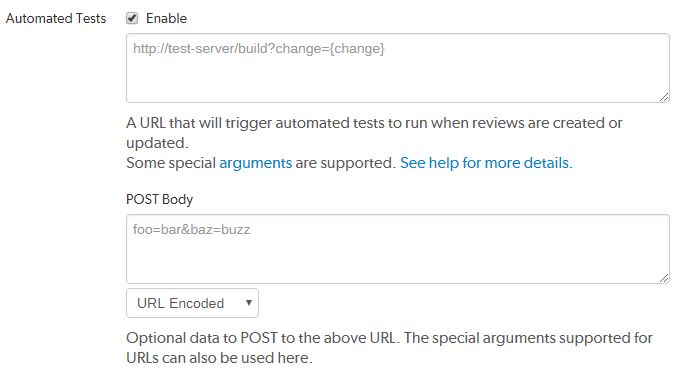
Provide a URL that triggers your test suite execution.
Special arguments are available to inform your test suite of various details from Swarm:
{change}- The change number
{status}- Status of the shelved change, shelved or committed
{review}- The review's identifier
{project}- The project's identifier
{projectName}- The project's name
{branch}- The branch identifier(s) impacted by the review, comma-separated
{branchName}- The branch name(s) impacted by the review, comma-separated
{pass}- Tests pass callback URL
{fail}- Tests fail callback URL
The {pass} and {fail} are composed automatically by Swarm, and include Swarm's own per-review authentication tokens.
Optional: specify any parameters that your automated tests require that must be sent via HTTP POST in the POST Body field. The POST parameters can include the special arguments listed above.
Select the format of the POST parameters, either URL Encoded or JSON Encoded.
- URL Encoded: POST parameters are parsed into name=value pairs.
- JSON Encoded: parameters are passed raw in the POST body.