      |
|
Now that Swarm is ready for use, you need to configure it to work in your environment.
Helix Core Server can refer to a Helix Server
machine (p4d), proxy, broker, replica, edge server, or commit server.
For simplicity, the term Helix Server
is used to refer to any configuration of a Helix Core Server machine.
Create a file named config.php under the data directory with the following contents:
<?php
return array(
'p4' => array(
'port' => 'my-helix-core-server:1666',
'user' => 'admin_userid',
'password' => 'admin user ticket or password',
),
'log' => array(
'priority' => 3, // 7 for max, defaults to 3
),
'mail' => array(
'transport' => array(
'host' => 'my.mx.host',
),
),
);
For the port value, replace my-helix-core-server:1666 with the P4PORT value used to connect to your Helix Server.
If your Helix Server is deployed using the commit-edge architecture, ensure that Swarm's port value points to the commit server.
For more information, see Commit-edge in the Helix Core Server Administrator Guide: Multi-Site Deployment.
If the port points to a Helix Broker, ensure that the broker does not delegate commands to different replicas, edge servers, or proxies. Such delegation can cause odd problems or outright failures in Swarm.
Swarm needs to have a consistent, current view of the state of Helix Server, and works best when it connects to a central/commit server.
admin_userid with a normal Helix Server userid that has admin-level access to Helix Server.This user is used by Swarm to communicate with the Helix Server. It should not be used to perform everyday Swarm reviewing tasks.
For the password value, while a plain-text password works, we recommend that you use a ticket value instead. Obtain the ticket value for the admin_userid during login with this command:
$ p4 -p my-helix-core-server:1666 -u admin_userid login -p
For Helix Server with the security configurable set to level 3, or when authentication is configured to use LDAP, ticket-based authentication is required.
When using ticket-based authentication, ensure that the ticket has a very long expiration. We recommend creating a group with an unlimited timeout, and adding admin_userid user to this group.
An expired ticket causes many Swarm operations to fail.
You can determine when the admin userid's ticket will expire with:
$ p4 -p my-helix-core-server:1666 -u admin_userid -P ticket_value login -s
For more information about tickets, see the section Ticket-based authentication in the Helix Core Server Administrator Guide: Fundamentals.
my.mx.host with the hostname of the mail exchanger service that Swarm should use to send its email notifications.Since this configuration file contains the credentials for a Helix Server admin-level user, we recommend that this file's ownership and permissions be adjusted such that only the web server user can read the file, and that no user can write the file.
Swarm provides optional functionality that could be enabled at this time:
Swarm normally auto-detects the hostname it operates under. In some system configuration, the auto-detection logic might not choose the correct hostname, such as when there are multiple virtual hosts configured for a single Swarm instance. When auto-detection chooses the wrong hostname, email notifications, worker start up, and more could be affected.
If you need to specify the Swarm hostname, see hostname for details.