How to use this guide
This section provides
Navigation
Use following controls to navigate the content in this manual:
- The arrow buttons
 and
and  at the top of any page bring you to the next or previous heading.
at the top of any page bring you to the next or previous heading. -
The links at the top of any page indicate the location of a topic in the hierarchy and allow you to quickly move back up.
-
The icons in the footer of any page provide links to resources such as the Documentation Portal or the Video Library.
Syntax conventions
Helix documentation uses the following syntax conventions to describe command line syntax.
| Notation | Meaning |
|---|---|
literal
|
Must be used in the command exactly as shown. |
| italics | A parameter for which you must supply specific information. For example, for a serverid parameter, supply the ID of the server. |
[-f] |
The enclosed elements are optional. Omit the brackets when you compose the command. |
| ... |
|
| element1 | element2 | Either element1 or element2 is required. |
Feedback
How can we improve this manual? Email us at [email protected].
Other documentation
See https://www.perforce.com/support/self-service-resources/documentation.