p4 switch
Create a stream or switch to a different stream, with an option to populate that stream, or to display current streams.
Syntax
p4 [g-opts] switch [-c -m -v -P parent] [-Rx] [-r] [ --no-sync ] streamstreamp4 switch [-r -v] [-Rx] [ --no-sync ] [stream]@changep4 switch -l -Lp4 switch
Description
This command allows you to create, manage, and switch between your
streams. Note that p4 switch automatically performs a
p4 reconcile and
p4 sync and automatically shelves work in progress when switching
between streams.
p4 switch [-r -v] [-Rx] [ --no-sync ] [stream]@change
is for reproducing back-in-time view and revision synchronization. Specify a changelist number and, optionally, a stream. The client switches to the stream specification that was available at the time of that change. The workspace syncs to that changelist. If the stream is omitted but @change is specified, no stream switch is performed, but the workspace is synced to that change.
The stream@change argument sets the workspace view
to match the version of a stream as of the specified changelist, and
syncs the files to the versions matching that same changelist.
You cannot switch to a new stream if files are open in a numbered changelist.
If files are open in the default changelist:
- they are shelved and reverted prior to switching to the new stream
- they are automatically unshelved when switching back to this stream
Option to make switching between streams faster
If you want to limit the amount of data and metadata transferred when switching between streams, consider using the --no-sync option. You can then use p4 sync on a subset of the files or directories included in that stream.
Options
With no options specified, p4 switch displays the
current stream.
|
|
Local (DVCS) server only Specifies that the new stream be created and populated with a copy of the files that are in the current stream. |
|
|
Lists all known streams. |
|
|
Lists all streams that were switched at the specified change with open files. |
|
|
Local (DVCS) server only Specifies that switch -c creates a new, empty stream with no parent. This is an independent mainline. |
|
|
Local (DVCS) server only Specifies that |
|
|
Reopens files in the new mapped location of the specified stream. If you omit this option and you have opened files in the current stream, those files are:
|
|
|
Controls how files are reconciled when switching between streams:
Without this option, reconcile runs as if all options were set: -Raed |
|
--no-sync |
Prevents sync of file content for unopened files. |
|
|
Verbose mode. |
Usage Notes
| Can File Arguments Use Revision Specifier? | Can File Arguments Use Revision Range? | Minimal Access Level Required |
|---|---|---|
|
N/A |
N/A |
open to use the |
Examples
|
|
Switch to the |
Related Commands
|
Merge |
|
|
Resolve |
Your search for returned result(s).