Installation
This topic assumes you have met the Prerequisites.
The Helix server is divided into multiple packages, so you can install the components you need. The component package names are:
helix-p4dhelix-p4dctlhelix-proxyhelix-brokerhelix-cli
The helix-p4d package installs the main component of a
Perforce
service, p4d, as well as the command line
interface (p4, which is distributed as helix-cli), the service controller (p4dctl), and a configuration script to set
them up.
At minimum, you need to install the helix-p4d package.
To install a different package, substitute its name for
helix-p4d in the commands below.
Package installation requires sudo or root level privileges.
Verify the Public Key
To ensure you have the correct public key for installing Perforce packages, verify the fingerprint of the Perforce public key against the fingerprint shown below.
- Download the public key at https://package.perforce.com/perforce.pubkey
- To obtain the fingerprint of the public key, run:
gpg --with-fingerprint perforce.pubkey
- Verify that it matches this fingerprint:
E581 31C0 AEA7 B082 C6DC 4C93 7123 CB76 0FF1 8869
Follow the instructions that apply to you:
For APT (Ubuntu)
- Add the Perforce packaging key to your APT keyring
wget -qO - https://package.perforce.com/perforce.pubkey | sudo apt-key add -
- Add the Perforce repository to your APT configuration.
Create a file called /etc/apt/sources.list.d/perforce.list with the following line:
deb http://package.perforce.com/apt/ubuntu {distro} release
Where {distro} is replaced by one of the following: precise, trusty, xenial or bionic.
- Run apt-get update
- Install the package by running sudo apt-get install helix-p4d
You can also browse the repository and download a Deb file directly from https://package.perforce.com/apt/
See Post-installation configuration.
For YUM (Red Hat Enterprise Linux or CentOS)
- Add Perforce's packaging key to your RPM keyring:
sudo rpm --import https://package.perforce.com/perforce.pubkey
- Add Perforce's repository to your YUM configuration.
Create a file called /etc/yum.repos.d/perforce.repo with the following content:
[perforce]
name=Perforce
baseurl=http://package.perforce.com/yum/rhel/{version}/x86_64
enabled=1
gpgcheck=1where {version} is either 6 for RHEL 6 or 7 for RHEL 7
- Install the package by running sudo yum install helix-p4d
- You can also browse the repository and download an RPM file directly: https://package.perforce.com/yum/
See Post-installation configuration.
For SUSE Linux Enterprise Server
- Add Perforce's packaging key to your RPM keyring:
sudo rpm --import http://package.perforce.com/perforce.pubkey
- Add the Perforce repository.
sudo zypper addrepo http://package.perforce.com/yum/rhel/7/x86_64/ helix
- Install the package by running sudo zypper install helix-p4d
- You can also browse the repository and download an RPM file directly: https://package.perforce.com/yum/
Your search for returned result(s).