Enabling structured logging
To enable structured logging, set the
serverlog.file. configurable to the
name of the file.N
Valid names for structured log files and the information logged are shown in the following table. You can use a file path in conjunction with the file name.
You must use one of the file names specified in the table. If you use an arbitrary name, no data will be logged to the file you specify.
| Filename | Description |
|---|---|
|
|
All loggable events (commands, errors, audit, triggers, and more) |
|
|
Audit events (audit, purge) |
|
|
The results of |
|
|
Command events (command start, compute, and end) |
|
|
Error events (errors-failed, errors-fatal) |
|
|
Server events (startup, shutdown, checkpoint, journal rotation, etc.) |
|
|
Major events that occur during replica integrity checking. |
| ldapsync.csv |
p4 ldapsync events, such as when:
|
|
|
Log the full network route of authenticated client connections.
Errors related to |
|
|
Command tracking (track-usage, track-rpc, track-db) |
|
|
Trigger events. |
|
|
User events; one record every time a user runs |
Files do not have to be set in consecutive order:
$ p4 configure set serverlog.file.1=audit.csv
$ p4 configure set serverlog.file.2=auth.csv
$ p4 configure set serverlog.file.4=track.csv
$ p4 configure set serverlog.file.3=triggers.csv
Enabling all structured logging files can consume considerable diskspace. See Structured logfile rotation for information on how to manage the size of the log file and the number of log rotations.
The value you specify for N may not exceed
500.
Your search for returned result(s).