Triggering on journal rotation
To configure
Helix server
to run trigger scripts when journals are rotated, use the
journal-rotate and journal-rotate-lock type
triggers. Journal-rotate triggers are executed after the journal is
rotated on a running server, but only if journals are rotated with the
p4 admin journal or p4 admin
checkpoint commands. Journal rotate triggers will not
execute when journals are rotated with the p4d -jc or
p4d --jj commands.
Journal-rotate triggers allow you to run maintenance routines on servers after the journal has been rotated, either while the database tables are still locked or after the locks have been released. These triggers are intended to be used on replicas or edge servers where journal rotation is triggered by journal records. The server must be running for these triggers to be invoked.
The following table describes the fields of a journal-rotate trigger:
| Field | Meaning |
|---|---|
|
|
|
|
|
The server on which the triggers should be run. One of the following:
|
|
|
The trigger for Helix server
to run when the server matching Journal-rotate triggers can process two variables:
When your trigger script is stored in the depot, its path must
be specified in depot syntax, delimited by percent characters.
For example, if your script is stored in the depot as
|
Your search for returned result(s).