About the Helix Swarm Guide
See these topics to get started:
New for Swarm 2019.3
Improved support for Continuous Integration and automated testing
- You can now define multiple global tests in the Swarm config.php file, global tests are run whenever a Swarm review is started or updated. For instructions about configuring global tests, see Global tests
- Global tests can be configured with a timeout value on a per test basis. This timeout is used when Swarm connects to your test suite, see Global tests
- You can now view multiple test results for a review revision from the Test status button dropdown, see Test status
- You can now view the build/test status of a review revision so that you know when you should start reviewing, see Test status
- There are a number of new special arguments that can be used when configuring automated tests for projects, see Automated testing for reviews
- Swarm API version v10 added to support integration with CI tools, see the Testruns: Swarm Test Integration
Helix Authentication Service support
Swarm now supports authentication using the Helix Authentication Service, see Single Sign-On PHP configuration.
Automatic-creation of new users in Perforce on login
Swarm now supports the automatic-creation of new users in Perforce on login if the Helix server is configured to allow it and the user exists in LDAP. No configuration is required for Swarm.
Additional help for Helix Core
Command line client usage
See the Helix Core Server User Guide for information on how to use the Helix server Command Line Client.
Command reference
See p4 client (graph) in the Helix Core P4 Command Reference for help configuring
Helix server for building from mixed clients.
Helix server administration
See Helix Core Server Administrator Guide: Fundamentals for information on installation, configuration, and management of Helix server.