p4 graph log (graph)
List commits.
For depots of type graph only.
Syntax
p4 graph log -n //repo/name [options] commit...Description
Lists the specified commits from the specified repo.
To show the full set of options:
p4 graph log -n repo [ -u user ] [ -A date ] [ -B date ] [ -p ] [ -N N ]
[ -X N ] [ --oneline[=tree] [--no-abbrev] ] [ -a | -m N ] [ commit... ]
Options
|
|
Display all commits (default is first 1000). |
|
|
Display no more than max commits. |
|
|
Display commits created after this date. |
|
|
Display commits created by this author. |
-N minParents
|
Display commits having at least this many parents. |
-X maxParents
|
Display commits having at most this many parents. |
-p
|
Display commits following first parent only. |
--oneline[=tree]
|
Display one line per commit. |
|
The optional to add a column in the output for tree-SHA-1 values |
|
|
The optional
to display SHA-1 values in the original 40 characters instead of the default 7 characters abbreviation. |
|
|
|