Starting and stopping the Perforce service
If you install Helix server as a service under Windows, the service starts whenever the machine boots.
To stop the Perforce service, Helix server superuser issues the command:
C:\> p4 admin stop
or uses Control Panel > Administrative Tools > Services to control the Helix service behavior.
Warning
Do NOT use tools like Windows Process Explorer to stop any "threads" or "processes". Instead, stop the top-level application itself.
If you are having problems stopping your Helix Server, email [email protected].