P4V User Guide (2020.1)
Launching P4V components from the command-line client, P4VC
P4VC is a command-line client that can send certain P4 command-line commands to P4V without having to open a full P4V instance.
For example, if you are a P4 command-line client user who occasionally uses P4V to view the Revision Graph or the Stream Graph, consider using P4VC.
Command Syntax
Command-line help is available:
p4vc -h displays the list of optons:
p4vc [options] command [arg ...]
Options:
-h -? print this message
-V print client version
-c client set client name (default $P4CLIENT)
-C charset set character set (default $P4CHARSET)
-p port set server port (default $P4PORT)
-u user set user's username (default $P4USER)
p4vc -help displays the list of commands.
The following table shows the output of p4vc help [command] for each command:
|
Command |
Purpose |
Syntax |
|---|---|---|
| help | Print the requested help message | p4vc [options] help |
| branchmappings | Shows list of branch mappings | p4vc [options] branchmappings |
| branches | Same as branchmappings. Shows list of branch mappings | p4vc [options] branches |
| diff | Shows diff dialog | p4vc [options] diff [ file(s) ] |
| diffhave | Diff opened files against have revision (local paths) | p4vc [options] diffhave [ file(s) ] |
| diffprev | Diff against a previous revision (depot path#revision) | p4vc [options] diffprev [ file(s) ] |
| groups | Shows list of groups | p4vc [options] groups |
| branch | Show/Edit branch | p4vc [options] branch [ spec, ... ] |
| change | Show/Edit change | p4vc [options] change [ spec, ... ] |
| client | Same as workspace. Show/Edit workspace | p4vc [options] client [ spec, ... ] |
| workspace | Show/Edit workspace | p4vc [options] workspace [ spec, ... ] |
| depot | Show/Edit depot | p4vc [options] depot [ spec, ... ] |
| group | Show/Edit group | p4vc [options] group [ spec, ... ] |
| job | Show/Edit job | p4vc [options] job [ spec, ... ] |
| label | Show/Edit labe | p4vc [options] label [ spec, ... ] |
| user | Show/Edit user | p4vc [options] user [ spec, ... ] |
| jobs | Shows list of jobs | p4vc [options] jobs |
| labels | Shows list of labels | p4vc [options] labels |
| pendingchanges | Shows list of pending changes | p4vc [options] pendingchanges |
| history | Shows file history | p4vc [options] history [ file(s), ... ] |
| properties | Shows file details | p4vc [options] properties [ file(s), ... ] |
| resolve | Launches resolve dialog | p4vc [options] resolve [ -f ] [ -c num ] [ file(s), ... ] |
| revisiongraph | Shows revision graph | p4vc [options] revisiongraph [ file(s), ... ] |
| revgraph | Same as revisiongraph. Shows revision graph | p4vc [options] revgraph [ file(s), ... ] |
| streamgraph | Shows stream graph pane | p4vc [options] streamgraph [ file(s) ] |
| streams | Shows list of streams | p4vc [options] streams |
| submit | Launches submit dialog | p4vc [options] submit [ -c num ] [ file(s), ... ] |
| submittedchanges | Shows list of submitted changes | p4vc [options] submittedchanges |
| timelapse | Shows timelapse view | p4vc [options] timelapse [-l linenumber] [ file(s), ... ] |
| timelapseview | Same as timelapse. Shows timelapse view | p4vc [options] timelapseview [ file(s), ... ] |
| tlv | Same as timelapse. Shows timelapse view | p4vc [options] tlv [ file(s), ... ] |
| users | Shows list of users | p4vc [options] users |
| workspaces | Shows list of workspaces | p4vc [options] workspaces |
| clients | Same as workspaces. Shows list of workspaces | p4vc [options] clients |
| shutdown |
Shut downs the p4v service.
|
p4vc [options] shutdown |
Note
- Host = localhost Port = 7999
- The first command sent from P4VC launches a background process. If it fails, the connection timeout is 45 seconds
- Swarm is unavailable with P4VC
Your search for returned result(s).