About the Helix Swarm Guide
See these topics to get started:
New for Swarm 2020.1
Swarm collapsible side menu
The original Swarm top menu has been moved to the left of the page and can be collapsed to save space. As you enter, for example a project, the main menu is replaced by the project menu so that it is more context aware.
Edit text files directly from the Swarm UI - Technology preview feature
Need to make a quick edit to a text file and shelve or commit your change? Swarm now supports the editing of text files directly from
Edit global workflow from the Swarm UI
You can now edit your global workflow from the Swarm Workflows page, see Workflow global rules. Existing workflow rules are automatically migrated to the UI when you upgrade from an earlier version of Swarm.
Create tests in the Swarm UI
You can now create tests from the Swarm UI and view them from the new Tests menu, see Tests.
Add tests to workflows
Tests configured in the Swarm UI can be associated with individual workflows. When a review is associated with a workflow that has tests, those tests will be run when the review is either created/updated or submitted, see Workflows. Tests can also be associated with the global workflow, this ensures that these global tests are enforced for all changes even if they are not part of a project.
Additional help for Helix Core
Command line client usage
See the Helix Core Server User Guide for information on how to use the Helix server Command Line Client.
Command reference
See p4 client (graph) in the Helix Core P4 Command Reference for help configuring
Helix server for building from mixed clients.
Helix server administration
See Helix Core Server Administrator Guide for information on installation, configuration, and management of Helix server.