p4 client (graph)
Create or edit a client workspace specification
The command p4
workspace is an alias for p4
client.
Syntax conventions
p4 [g-opts] client [-f] [-t template] -T graph [graphClientName]p4 [g-opts] client -o [-f] [-t template] -T graph [graphClientName]
Description
To modify Graph Depot files using p4 commands, your workspace must obey several additional rules, beyond those described in p4 client:
- Specify Type: graph
- Specify
View: map, where map describes the files in the repos that are to be used by this client
Hybrid client that maps to both classic and graph depots
You can create a client spec that maps solely to a classic depot, solely to a graph depot, or to a hybrid client![]() A workspace that maps to files stored in a depot of the classic Perforce file revision model as well as to files stored in a repo of the graph model associated with git. that combines both.
A workspace that maps to files stored in a depot of the classic Perforce file revision model as well as to files stored in a repo of the graph model associated with git. that combines both.
If you create a hybrid client, the options are:
- a client of a classic depot in which graph depot files are read-only and classic files are editable - see classic client spec that includes a mapping to a graph directory
- a client of a graph depot in which classic files are read-only and graph depot files are editable - see graph depot client spec that includes a mapping to a classic directory
- a read-only client in which both classic and graph depot files are read-only
For more information about depots of type graph, see:
- Including Graph Depot repos in your client
in
p4 client - Working with depots of type graph
in
p4 depot - Stream and graph depot - .git suffix and repo path in p4 stream
Options
|
|
Allows the last modification date, which is normally read-only,
to be set. Administrators can use the Use of this option requires |
|
|
Write the client workspace specification to standard output. |
|
|
By default, clients are
|
|
|
See Global options. |
Examples
classic client spec that includes a mapping to a graph directory
This client spec associated with a graph depot spec does not include a line that specifies "Type: graph", so updates to Graph Depot paths are prohibited.
Client: mixed_client1
Update: 2017/04/04 09:51:30
Access: 2017/04/04 09:51:48
Owner: bruno
Host: laptop153
Description:
Created by bruno for a writable "classic" depot with read-only access to a graph depot.
Root: /home/user/mixed_client1
Options: noallwrite noclobber nocompress unlocked nomodtime normdir
SubmitOptions: submitunchanged
LineEnd: local
View:
//depot/main/projectA/... //mixed_client1/depot/main/projectA/...
//repo/projectB/... //mixed_client1/repo/projectB/...
depot is the default name for a writable "classic" depot.
repo is the default name for a depot of
type graph.
This client spec provides write access to projectA, which
belongs to a writable "classic" depot, and read-only access to
projectB, which belongs to a depot of type
graph. One use case for such a client is to support
including files from both kinds of projects into a single software
build.
With this client spec, p4 sync results in:
//depot/main/projectA/projA.txt#1 - added as /home/user/mixed_client1/depot/main/projectA/projA.txt //depot/main/projectA/readme.txt#1 - added as /home/user/mixed_client1/depot/main/projectA/readme.txt //repo/projectB/projB.txt - added as /home/user/mixed_client1/repo/projectB/projB.txt //repo/projectB/readme.txt - added as /home/user/mixed_client1/repo/projectB/readme.txt
If this client attempts to edit a file in a graph depot, an error message appears. For example,
$ p4 edit aRepoFile.c //repo/projectB/aRepoFile.c - can only edit file in a local depot
graph depot client spec that includes a mapping to a classic directory
The client spec associated with a graph depot spec MUST include a line that specifies "Type: graph".
Client: mixed_client2 Update: 2018/05/16 19:01:30 Access: 2018/05/16 19:01:59 Owner: bruno Host: laptop153 Description: Created by bruno for a writable graph depot, with read-only access to a classic depot. Root: /home/user/mixed_client2 Options: noallwrite noclobber nocompress unlocked nomodtime normdir SubmitOptions: submitunchanged LineEnd: local Type: graph View: //repo/projectB/... //mixed_client2/repo/projectB/... //depot/main/projectA/... //mixed_client2/depot/main/classicProjectA/...
If this client attempts to edit a file in a classic depot, an error message appears. For example,
$ p4 edit aClassicFile.c aClassicFile.c - no such file(s).