p4 topology
Reports the Helix Core servers that are connected directly and indirectly to the innermost server, including an indicator of the server this command is running on.
p4 topology is a Technology Preview feature.
Features offered in Technology Preview mode are unsupported and may not be functionally complete. If you use any features in Technology Preview mode, Perforce would appreciate your feedback and any functionality suggestions before the feature becomes supported. Please email us at [email protected].
Syntax
p4 [g-opts] topology [ -a ]Description
This command:
-
reports the Helix Core servers that are connected directly and indirectly to the innermost server
-
includes an indicator of the server this command is running on
These servers can be connected directly or indirectly. The types of servers listed are: master, commit, edge (including edge-to-edge chaining), read-only replica, forwarding replica, standby, build, proxy, and broker.
By default, the command reports only the latest configurations based on the Server address, Target server address, and serverID for each service. To see all the configurations of the services that are captured in the db.topology table, use the -a option.
Output format
|
Command |
Format of the output |
|---|---|
p4 topology
|
untagged, used by the Perforce admin for a quick validation |
p4 -ztag topology
|
tagged (see -z tag under Global options) |
p4 -ztag -Mj topology
|
JSON (see -Mj tag under Global options) |
Options
|
|
Display all the configurations of the services that are captured in the |
|
|
See
Global options, especially |
Usage Notes
| Can File Arguments Use Revision Specifier? | Can File Arguments Use Revision Range? | Minimal Access Level Required |
|---|---|---|
|
N/A |
N/A |
|
Examples
|
Scenario with four points in time |
Output might be similar to |
|---|---|
|
The first time we run |
Topology command was run on server - 127.0.0.1:19816 127.0.0.1:19816 2021/09/09 09:09:09 oldmaster standard |
|
Later, |
Topology command was run on server - 127.0.0.1:19816 127.0.0.1:19816 2021/10/10 10:10:10 newmaster standard 127.0.0.1:19816 2021/09/09 09:09:09 oldmaster standard |
|
Still later, |
Topology command was run on server - 127.0.0.1:19816 127.0.0.1:19816 2021/11/11 11:11:11 newmaster standard svcUser1 127.0.0.1:19816 2021/09/09 09:09:09 oldmaster standard |
|
To get information about all the updates to the configuration, include the |
Topology command was run on server - 127.0.0.1:19816 127.0.0.1:19816 2021/11/11 11:11:11 newmaster standard svcUser1 127.0.0.1:19816 2021/10/10 10:10:10 newmaster standard 127.0.0.1:19816 2021/09/09 09:09:09 oldmaster standard |