Feature-related P4V properties
You can use the following properties to enable or disable features. These properties are read once, upon
P4V
startup, from the first service to which the user connects. Features that
are deactivated by setting a property to Off are unavailable in P4V. Such features might still display in the P4V Preferences
dialog, but you cannot override the configuration on the server side.
The following server properties can change the value of a feature that is On by default to Off. However, if a P4V user has set a feature to Off in the local preference, the local setting overrides the server property. For example, consider P4V.Features.Streams, which is On by default:
-
If the user has
P4V.Features.Streamsset to On in the local preference, the Admin can force it Off by setting the server property to Off -
If the user has
P4V.Features.Streamsset to Off in the local preference, the Admin cannot force it On by setting the server property to On
|
Property |
P4V > Edit > Preferences |
Default Value |
Description |
P4V Version Introduced |
|---|---|---|---|---|
|
|
Administration Tool |
|
If |
2013.1 |
P4V.Features.AllowDirectStreamEdit
|
N/A | On
|
If Off, the user can edit solely the current stream opened for edit in the active workspace. |
2022.1 |
P4V.Features.CheckForUpdates
|
Automatically check for Helix P4V updates. |
|
If |
2013.2 |
|
|
Set Up Connection Wizard |
|
If |
2013.1 |
|
|
Custom Tools |
|
If |
2013.1 |
|
|
N/A |
|
If |
2013.1 |
|
|
N/A |
not set |
If set, specifies the file limit for the Dashboard's Workspace Folder view. This setting overrides the the user-specified data preference on the server side. |
2017.2 |
|
|
DVCS - Distributed Version Control |
|
On by default, but governed by the |
2017.1 |
|
|
N/A |
Off |
If On, P4V displays full user names in the Pending, Submitted, and History tabs. |
2018.4 |
|
HTML Tools |
|
If |
2019.2 |
|
|
|
Merge, Copy and Branch Dialogs |
|
If |
2013.1 |
|
|
Jobs |
|
If |
2013.1 |
|
|
Labels |
|
If |
2013.1 |
|
|
Description fields |
|
If |
2021.3 |
P4V.Features.MaxAllowedVersion
|
N/A |
<int value> that determines the maximum version hint when checking for updates. Setting the version does not restrict the user from using a newer version of P4V against the server, but the checking for an update will not report a newer version than the one set in the hint. The value should be a changelist number equal to the maximum allowed version. If that value is set to 60000 and the latest current version is 65000, the user will get the message that there is no available update if the user is already at version 60000. If the user is at 60000 and the current live version is 70000, but the admin has set the max value to 65000, then the user will get a message that there is a newer version available, but an administrator has set a different maximum, and they should contact their administrator for the proper version. |
2013.2 |
|
|
P4V.Features.PromptWorkspaceName |
Prompt for name when creating new workspace |
|
If On, P4V prompts the user for the workspace name when creating a new workspace. P4V runs the p4 client -o command, allowing a form-out trigger to modify the default form. P4V supports overwrite of the following attributes: Client:, Root:, View:, Owner:, Description:, Host:, AltRoots:, ChangeView:, Options:, SubmitOptions:, LineEnd:, and Type:. |
2018.3 |
| P4V.Features.Repos | Repos | On
|
If Off, repo-related icons and menus do not appear. | 2020.2 |
|
|
Revision Graph |
|
If |
2013.1 |
|
|
Streams |
|
If |
2013.1 |
|
|
Time-lapse |
|
If |
2013.1 |
|
|
Unload/Reload |
On
|
If |
2013.2 |
| P4V.Features.UnshelveSideways | N/A | On
|
If |
2013.1 |
|
|
N/A |
|
If |
2013.1 |
For example, the administrator of a site that does not use Perforce’s built-in defect tracking can disable access to jobs from within P4V by running:
$ p4 property -a -n P4V.Features.Jobs -v Off
A new property is added/updated (-a), it is named
(-n) P4V.Features.Jobs, and it
is assigned the value (-v) of Off.