P4V, the Helix Visual Client, is the cross-platform graphical user interface for the Helix Core server. P4V enables you to check files in and out, compare versions, work with streams, and much more.
If you are new to P4V, see these topics to get started:
Additional help for Helix Core apps
P4Admin
See the P4Admin User Guide for information on how to use P4Admin, a GUI for administrating Helix Core connections, depots, users, and groups.
P4Merge
See the P4Merge User Guide for information on how to use the visual tool for diffing and merging files.
P4V Cheat Sheet
See the P4V Cheat Sheet for a quick reference of P4 command and P4V icons.