P4LOG
Name and path of the file to which Helix Server errors are written.
Usage Notes
| Used by Client? | Used by Server? | Command-Line Alternative | Can be set in P4CONFIG file? |
|---|---|---|---|
|
No |
Yes |
|
N/A |
Value if not Explicitly Set
| Operating System | Value |
|---|---|
|
All |
Standard error |
Examples
log
/disk2/perforce/log
Notes
If a relative path is provided, it is specified relative to the Helix Server root.
See Logging commands in the Helix Core Server Administrator Guide.
memory used by command and process
2022.2 release and later: The server log files include an estimate of the memory used by the server to process a command. Tracking output in the P4LOG log file includes output that approximates the number of megabytes of committed, touched memory used by a command.
For example,
--- memory cmd/proc 6mb/10mb
where
-
the
cmdportion indicates the command used 6 megabytes, and -
the
procportion indicates that the process or thread had a peak usage of 10 megabytes. Peak usage is relevant when multiple commands are run on the same connection.
See also "command-end" in Using structured logging in Helix Core Server Administrator Guide.
server-to-server network usage on replicas
2022.2 release and later: The track output in server log files has been expanded to include network data for upstream server-to-server communication, such as edge server to commit server. Prior to 2022.2, server log files only tracked the network data for the client or downstream server. The upstream server-to-server communication is recorded as additional rpc lines.
See the examples and explanation at "server-to-server network usage on replicas" in Helix Core Server Administrator Guide.