Create a stream depot
Typically your administrator will create a stream depot for you and provide you with the depot name.
However, if you are creating a stream depot yourself, type the following:
$ p4 depot -t stream depotname
The -t option of the p4 depot command specifies the type of depot to create, in
this case a stream depot.
Helix Server opens the depot specification in an editor:
# A Perforce Depot Specification.
#
# Depot: The name of the depot.
# Owner: The user who created this depot.
# Date: The date this specification was last modified.
# Description: A short description of the depot (optional).
# Type: Whether the depot is 'local', 'remote',
# 'stream', 'spec', 'archive', 'tangent',
# or 'unload'. Default is 'local'.
# Address: Connection address (remote depots only).
# Suffix: Suffix for all saved specs (spec depot only).
# StreamDepth: Depth for streams in this depot (stream depots only).
# Map: Path translation information (must have ... in it).
# SpecMap: For spec depot, which specs should be recorded (optional).
#
# Use 'p4 help depot' to see more about depot forms.
Depot: JamCode
Owner: bruno
Date: 2016/02/22 13:20:06
Description:
Created by bruno.
Type: stream
StreamDepth: //JamCode/1
Map: JamCode/...
Adjust the value of other fields and save the specification.