Diff files
Helix Server allows you to diff (compare) revisions of text files. By diffing files, you can display:
- Changes that you made after opening the file for edit
- Differences between any two revisions
- Differences between file revisions in different branches
To diff a file that is synced to your workspace with a depot revision,
issue the p4 diff filename#rev command.
If you omit the revision specifier, the file in your workspace is
compared with the revision you last synced, to display changes you made
after syncing it.
To diff two revisions that reside in the depot but not in your
workspace, use the p4 diff2 command. To diff a set of
files, specify wildcards in the filename argument when you issue the
p4 diff2 command.
The p4 diff command performs the comparison on your
computer, but the p4 diff2 command instructs the
Helix Server to perform the diff and to send the results to you.
The following table lists some common uses for diff commands:
| To diff | Against | Use this command |
|---|---|---|
|
The workspace file |
The head revision |
|
|
The workspace file |
Revision 3 |
|
|
The head revision |
Revision 134 |
|
|
File revision at changelist 32 |
File revision at changelist 177 |
|
|
The workspace file |
A file shelved in pending changelist 123 |
|
|
All files in release 1 |
All files in release 2 |
|
By default, the p4 diff command launches
Helix Server’s
internal diff application. To use a different diff program, set the
P4DIFF environment variable to specify the path and
executable of the desired application. To specify arguments for the
external diff application, use the -d option. For details,
refer to the
Helix Core Command-Line (P4) Reference.