Branch and populate child streams
After populating the mainline — as described in Populate the mainline stream — you can branch files for development and for release. For example, to create a development stream that is a clone of its mainline parent, issue the following command:
$ p4 stream -t development -P //Acme/main //Acme/dev
Helix Server displays the stream specification with the type set to development. Save the specification. To populate the stream with the files from the mainline, issue the following commands:
$ p4 populate -d "From main" -S //Acme/dev -r
$ p4 sync