Using environment variables
To configure connection settings using environment variables, set
P4PORT to
protocol:host:port
| If the server runs on | and listens to port | supports encryption protocol | set P4PORT to |
|---|---|---|---|
|
your computer |
|
nothing (plaintext) |
|
|
|
|
SSL |
|
|
|
|
nothing (plaintext) |
|
|
|
|
SSL |
|
If you do not specify a protocol in your P4PORT setting,
tcp: (plaintext communication over TCP/IP) is assumed. If
the Helix Server has been configured to support SSL, you can encrypt your
connection to
Helix Server
by using ssl: as the desired protocol.
Other protocols (for example, tcp4: to require a plaintext
IPv4 connection, or ssl64: to require an encrypted
connection, but to prefer the use of the IPv6 transport instead of IPv4)
are available for use in mixed networking environments.
See Configure for IPv6 networks, and the Helix Core Server Administrator Guide, for details.