Configure a client workspace
A
Helix Server client workspace is a set of directories on your computer where
you work on file revisions that are managed by
Helix Server. Each
workspace is given a name that identifies the client workspace to the Helix Server. If no workspace name is specified (by setting the
P4CLIENT environment variable) the default workspace name is
the name of your computer. To specify the effective workspace name, set
the P4CLIENT environment variable. You can have multiple
workspaces on your computer.
All files within a Helix Server client workspace share a root directory, called the client workspace root. The workspace root is the highest-level directory of the workspace under which the managed source files reside.
If you configure multiple workspaces on the same computer, keep workspace locations separate to avoid inadvertently overwriting files. Ensure that client roots are located in different folders and that their workspace views do not map depot files to overlapping locations on your computer.
Although Windows-based systems do not have a root directory,
Helix Server
supports — via the concept of a null root — workspaces spread across
multiple drives and/or a disjoint folder with only c:\ as
the root.
Also in this section: