Map Windows workspaces across multiple drives
To specify a workspace that spans multiple Windows drives, use a
Root: of null and specify the drive letters (in
lowercase) in the workspace view. For example:
Client: bruno_ws
Update: 2011/11/29 09:46:53
Access: 2011/03/02 10:28:40
Owner: bruno
Root: null
Options: noallwrite noclobber nocompress unlocked nomodtime normdir
SubmitOptions: submitunchanged
LineEnd: local
View:
//Acme/dev/... "//bruno_ws/c:/Current Release/..."
//Acme/release/... "//bruno_ws/d:/Prior Releases/..."
//Acme/www/... //bruno_ws/d:/website/...