Assigning file types for Unicode files
The Helix Server can be run in Unicode mode to activate support for filenames and Helix Server metadata that contain Unicode characters, or in non-Unicode mode, where filenames and metadata must be ASCII, but textual files containing Unicode content are still supported.
If you need to manage textual files that contain Unicode characters, but
do not need Unicode characters in
Helix Server
metadata, you do not need to run
Helix Server
in Unicode mode. Assign the
Helix Server utf16 file type to textual files that contain Unicode
characters.
Your system administrator will be able to tell you which mode the service is using.
In either mode, Helix Server supports a set of file types that enable it to determine how a file is stored and whether the file can be diffed. The following sections describe the considerations for managing textual files in Unicode environments:
To assign file type when adding a file to the depot, specify the
-t option. For example:
$ p4 add -t utf16 newfile.txt
To change the file type of files in the depot, open the file for edit,
specifying the -t option. For example:
$ p4 edit -t utf16 myfile.txt
Also in this section: