Fixing jobs
To fix a job, you link it to a changelist and submit the changelist.
Helix Server
automatically changes the value of a job’s status field to
closed when the changelist is submitted.
Jobs can be linked to changelists in one of three ways:
- By setting the
JobView:field in thep4 userform to an expression that matches the job. - With the
p4 fixcommand. - By editing the
p4 submitform.
You can modify job status directly by editing the job, but if you close
a job manually, there’s no association with the changelist that fixed the
job. If you have altered your site’s job specification by deleting the
Status: field, jobs can still be linked to changelists, but
status cannot be changed when the changelist is submitted. (In most
cases, this is not a desired form of operation.) See the chapter on
editing job specifications in the
Helix Core Server Administrator Guide
for more details.
To remove jobs from a changelist, issue the p4 fix
-d command.
Also in this section: