Creating a label for future use
To create a label without tagging any file revisions, issue the
p4 label labelname command. This command
displays a form in which you describe and specify the label. After you
have created a label, you can use p4 tag or
p4 labelsync to apply the label to file
revisions.
Label names cannot be the same as client workspace, branch, or depot names.
For example, to create jam-2.1.0, issue the following
command:
$ p4 label jam-2.1.0
The following form is displayed:
Label: jam-2.1.0
Update: 2011/03/07 13:07:39
Access: 2011/03/07 13:13:35
Owner: bruno
Description:
Created by bruno.
Options: unlocked noautoreload
View:
//depot/...
Enter a description for the label and save the form. (You do not need to
change the View: field.)
After you create the label, you are able to use the p4
tag and p4 labelsync commands to apply
the label to file revisions.