Tagging files with a label
To tag a set of file revisions (in addition to any revisions that have
already been tagged), use p4 tag, specifying a label
name and the desired file revisions.
For example, to tag the head revisions of files that reside under
//JamCode/release/jam/2.1/src/ with the label
jam-2.1.0, issue the following command:
$ p4 tag -l jam-2.1.0 //JamCode/release/jam/2.1/src/...
To tag revisions other than the head revision, specify a changelist number in the file pattern:
$ p4 tag -l jam-2.1.0 //JamCode/release/jam/2.1/src/...@1234
Only one revision of a given file can be tagged with a given label, but the same file revision can be tagged by multiple labels.