Listing changelists
To list changelists, issue the p4 changes command.
By default, p4 changes displays one line for every
public changelist known to the system, as well as for any restricted
changelists to which you have access. The following table lists
command-line options that you can use to filter the list.
| To list changelists | Use this command |
|---|---|
|
With the first 31 characters of the changelist descriptions |
|
|
With full descriptions |
|
|
The last n changelists |
|
|
With a specified status |
|
|
From a specified user |
|
|
From a specified workspace |
|
|
That affect specified files |
|
|
That affect specified files, including changelists that affect files that were later integrated with the named files |
|
|
That affect specified files, including only those changelists between revisions m and n of these files |
|
|
That affect specified files at each revision between the revisions specified in labels label1 and label2 |
|
|
Submitted between two dates |
|
|
Submitted on or after a specified date |
|