Displaying file contents
To display the contents of a file in the depot, issue the p4
print filespec command. This command prints the
contents of the file to standard output or to a specified output file,
with a one-line banner that describes the file. To suppress the banner,
specify the -q option. By default, the head revision is
displayed, but you can specify a file revision.
| To display the contents of files | Use this command |
|---|---|
|
At the head revision |
|
|
Without the banner |
|
|
At a specified changelist number |
|