Setting passwords
To create a password for your
Helix Server
user, issue the p4 passwd command.
Passwords may be up to 1,024 characters in length. Your system administrator can configure Helix Server to require “strong” passwords, the minimum length of a password, and if you have been assigned a default password, your administrator can further require that you change your password before you first use Helix Server.
By default, the Helix Server defines a password as strong if it is at least eight characters long and contains at least two of the following:
- Uppercase letters
- Lowercase letters
- Non-alphabetic characters
In an environment with a minimum password length of eight characters,
for example, a1b2c3d4, A1B2C3D4,
aBcDeFgH would be considered strong passwords.
To reset or remove a password (without knowing the password), Helix Server superuser privilege is required. If you need to have your password reset, contact your Helix Server administrator. See the Helix Core Server Administrator Guide for details.