SSL-encrypted connections
If your installation requires SSL, make sure your P4PORT is
of the form
ssl:.
If you attempt to communicate in plaintext with an SSL-enabled Helix Server, the following error message is displayed:hostname:port
Failed client connect, server using SSL. Client must add SSL protocol prefix to P4PORT.
Set P4PORT to
ssl:,
and attempt to reconnect to the server.hostname:port
The first time you establish an encrypted connection with an SSL-enabled server, you are prompted to verify the server’s fingerprint:
The authenticity of '10.0.0.2:1818' can't be established, this may be your first attempt to connect to this P4PORT. The fingerprint for the key sent to your client is CA:BE:5B:77:14:1B:2E:97:F0:5F:31:6E:33:6F:0E:1A:E9:DA:EF:E2
Your administrator can confirm whether the displayed fingerprint is
correct or not. If (and only if) the fingerprint is correct, use the
p4 trust command to add it to your
P4TRUST file. If P4TRUST is unset, this file is
assumed to be .p4trust in your home directory:
$ p4 trust
The fingerprint of the server of your P4PORT setting
'ssl:example.com:1818' (10.0.0.2:1818) is not known.
That fingerprint is
CA:BE:5B:77:14:1B:2E:97:F0:5F:31:6E:33:6F:0E:1A:E9:DA:EF:E2
Are you sure you want to establish trust (yes/no)?
Added trust for P4PORT 'ssl:example.com:1818' (10.0.0.2:1818)
If the fingerprint is accurate, enter yes to trust this
server. You can also install a fingerprint directly into your trust file
from the command line. Run:
$ p4 trust -p ssl:hostname:port -i fingerprint
where
ssl:
corresponds to your hostname:portP4PORT setting, and fingerprint
corresponds to a fingerprint that your administrator has verified.
From this point forward, any SSL connection to
ssl:example.com:1818 is trusted, so long as the server at
example.com:1818 continues to report a fingerprint that
matches the one recorded in your P4TRUST file.
If the Helix Server ever reports a different fingerprint than the one that you have trusted, the following error message is displayed:
******* WARNING P4PORT IDENTIFICATION HAS CHANGED! ******* It is possible that someone is intercepting your connection to the Perforce P4PORT '10.0.50.39:1667' If this is not a scheduled key change, then you should contact your Perforce administrator. The fingerprint for the mismatched key sent to your client is 18:FC:4F:C3:2E:FA:7A:AE:BC:74:58:2F:FC:F5:87:7C:BE:C0:2D:B5 To allow connection use the 'p4 trust' command.
This error message indicates that the server’s fingerprint has changed
from one that you stored in your P4TRUST file and indicates
that the server’s SSL credentials have changed.
Although the change to the fingerprint may be legitimate (for example, your administrator controls the length of time for which your server’s SSL credentials remain valid, and your server’s credentials may have expired), it can also indicate the presence of a security risk.
If you see this error message, and your Helix Server administrator has not notified you of a change to your server’s key and certificate pair, it is imperative that you independently verify the accuracy of the reported fingerprint.
Unless you can independently confirm the veracity of the new fingerprint (by some out-of-band means ranging from the company’s intranet site, or by personally contacting your administrator), do not trust the changed fingerprint.
Also in this section: