Sync files from the depot to your client workspace
Syncing (retrieving files from the depot) — with the p4
sync command — specifies the files and directories you
want to retrieve from the depot. You do this to obtain the latest changes —be they edits, adds, or deletes—that have been made by others and
then submitted to the depot.
You can only sync files that are mapped in your workspace view. For more information on workspace views, see Configure workspace views.
$ p4 sync ...
By passing in …, we request to sync all files in the
current directory.
Suppose that another user has made changes to file1.cc and
file3.cc. A sync request, would yield output
like the following:
//JamCode/main/file1.cc#3 - updating /Users/bruno/workspace/tutorial/file1.cc //JamCode/main/file3.cc#5 - updating /Users/bruno/workspace/tutorial/file3.cc