Accepting yours, theirs, or merge
To accept a file without changing it, specify one of the following options:
| Option | Description | Remarks |
|---|---|---|
|
|
Accept recommended file |
|
|
|
Accept edit |
If you edited the merge file (by selecting |
|
|
Accept merge |
Accept merge into the client workspace as the resolved revision. The version in the client workspace is overwritten. |
|
|
Accept theirs |
Accept theirs into the client workspace as the resolved revision. The version in the client workspace is overwritten. |
|
|
Accept yours |
Accept yours into the client workspace as the resolved revision, ignoring changes that might have been made in theirs. |
Accepting yours, theirs, edit, or merge overwrites changes, and the generated merge file might not be precisely what you want to submit to the depot. The most precise way to ensure that you submit only the desired changes is to use a merge program or edit the merge file.