Reverting a merged code review
Revert merge is supported on Helix Core Server 2018.2 and later.
If you merge a code review or multi-repo code review and realize you need to undo the merge, you can revert the review from its Merged state. If the revert is successful, the review transitions to the Reverted state. If the revert is unsuccessful, TeamHub displays an error message. In this case, you need to manually resolve the issues.
To revert a code review or multi-repo code review:
- Navigate to the Code Reviews view.
- Filter the code reviews so that only the merged reviews are displayed, click the Merged filter button.
-
Select the code review or multi-repo code review you want to revert.
The review opens.
- In the top right, click Revert merge.
-
When prompted for confirmation, click OK.
Helix Server runs the p4 undo command.