Company Settings
You can maintain and configure your company from the Company settings form.
Note
Only the company administrator has access to this form.
To access the company settings, do one of the following:
- In the My Dashboard view, click the gear icon
 next to the company name.
next to the company name. - In any view, click the user name in the site header and select Company settings.