Milestones
Milestones indicate significant achievements in a project. Each milestone can contain multiple issues. The default states are Open, WIP (work in progress), or Closed.
You can prioritize the importance of the issues in a milestone. The default priorities are Low, Medium, or High.
Helix TeamHub lets you configure states and priorities with custom values.
Add or edit a milestone
- At the project scope, in the left pane, click Milestones.
-
In the Milestones view, do one of the following:
- To add a milestone, click the plus icon
 .
. - To edit a milestone, move your pointer over the milestone to display the gear icon
 on the right. Then click
on the right. Then click  .
.
- To add a milestone, click the plus icon
- In the milestone form, for a new milestone, enter the title of your milestone.
-
Optionally, provide the following information:
- A short name
-
A description
By default, TeamHub uses the title as the short name.
-
Optionally, modify the States, Done states, and Priorities fields as needed.
You can delete any of the default values and type new values. If you enter a new Done state that is not yet available in the States field, TeamHub adds it automatically.
- Click Save.
Delete a milestone
Deleting a milestone also deletes all of the issues associated with that milestone.
- Move your pointer over the milestone you want to delete to display the gear icon
 on the right. Then click
on the right. Then click  .
. - At the bottom of the milestone form, click Delete this milestone.
-
When prompted for confirmation, click Yes.
TeamHub removes the milestone.