Uninstall
This section covers the steps required to uninstall Helix TeamHub.
The uninstall process removes TeamHub and the installation directories from your system. Some information is left on your system and you need to manually clean up once the uninstall process has completed.
In this section:
Uninstall hth
RHEL and CentOS
To uninstall hth:
- Run the following command:
- Now complete the uninstall, see Common uninstall steps.
sudo rpm -e hth
Ubuntu
To uninstall hth:
- Run the following command:
- Now complete the uninstall, see Common uninstall steps.
sudo apt-get remove hth
Uninstall hth-db
RHEL and CentOS
To uninstall hth-db:
- Run the following command:
- Now complete the uninstall, see Common uninstall steps.
sudo rpm -e hth-db
Ubuntu
To uninstall hth-db:
- Run the following command:
- Now complete the uninstall, see Common uninstall steps.
sudo apt-get remove hth-db
Uninstall hth-web
RHEL and CentOS
To uninstall hth-web:
- Run the following command:
- Now complete the uninstall, see Common uninstall steps.
sudo rpm -e hth-web
Ubuntu
To uninstall hth-web:
- Run the following command:
- Now complete the uninstall, see Common uninstall steps.
sudo apt-get remove hth-web
Common uninstall steps
To complete the uninstall :
- To delete the data stored in /var/opt/hth (repositories, database, and configuration), run the following command:
- To delete the hth user account, run the following command:
- Now cleanup your system, see Manual cleanup.
rm -rf /var/opt/hth
sudo userdel hth
Manual cleanup
When you have completed the uninstall process you need to clean up the following:
- /usr/sbin/sshd: the symlink to the TeamHub OpenSSH binary at /opt/hth/embedded/sbin/sshd will be broken. You need to manually clean up the broken link and install the ssh service when the bundled OpenSSH was used for the original installation.
- /etc/ssh/sshd_config: remove the AuthorizedKeysCommand used by TeamHub for key-based authorization.